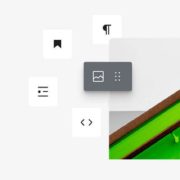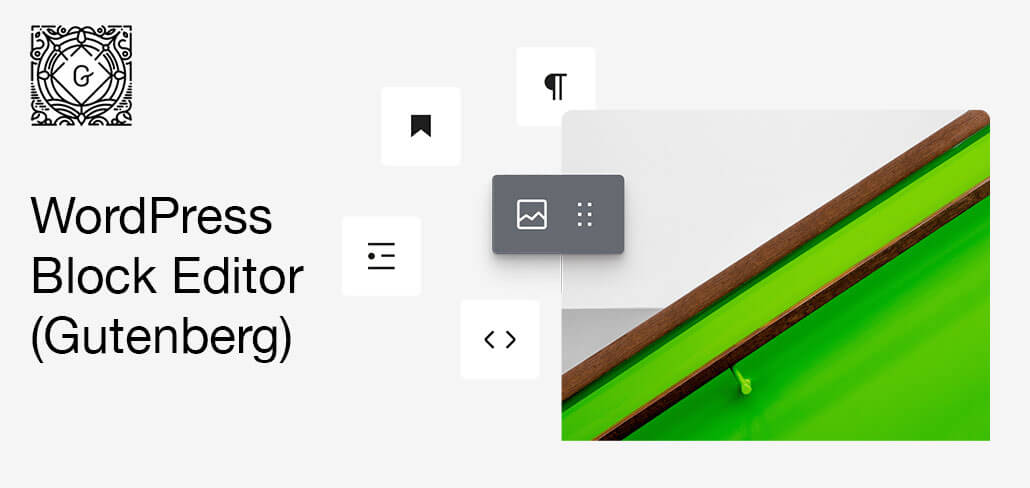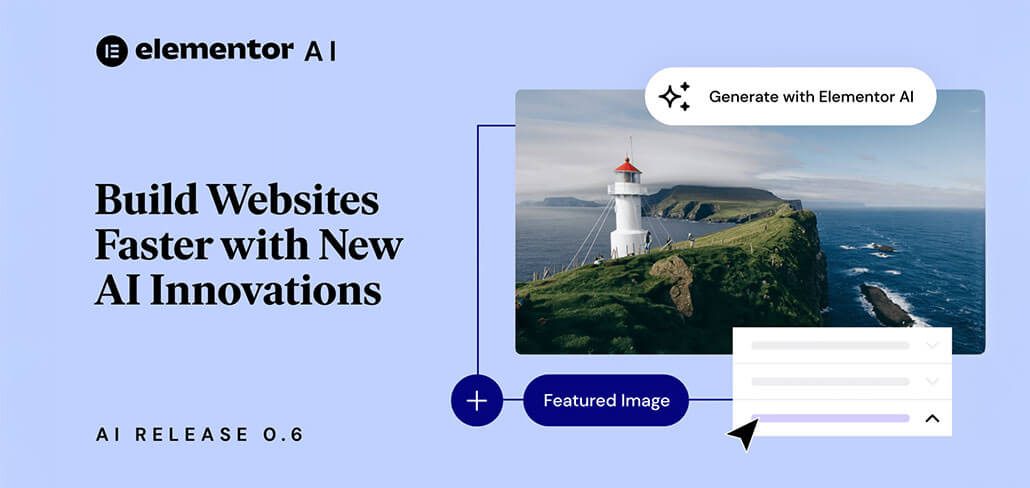How AI is Reshaping the Way Businesses Connect with Customers in 2025
As AI continues to evolve, it’s not just a tool for efficiency—it’s fundamentally changing how businesses interact with and acquire customers. From enhancing customer advocacy to optimizing entire shopping experiences, AI has created an era of personalized, predictive, and highly engaging interactions. This transformation presents enormous potential for anyone looking to stay ahead in a digital-first world.
AI-Powered SEO and the Rise of AIO (Artificial Intelligence Optimization)
Traditionally, SEO has been about following best practices to rank higher in search results. Now, AI is bringing a new layer of complexity. AI-optimized content—or AIO—refers to crafting digital experiences not just for search engines but specifically for AI algorithms. As search engines increasingly rely on AI, businesses need to tailor content that speaks directly to AI-driven platforms like chatbots and virtual assistants. This means adjusting content strategies to fit AI-based recommendation systems, which consider context and user intent more deeply than ever before.
To stay competitive, businesses should integrate AI-optimized keywords and explore data-driven content generation tools. It’s not just about ranking on Google anymore but positioning content where AI algorithms will prioritize it.
AI-Driven Customer Advocacy: Turning Satisfied Customers into Powerful Promoters
Customer advocacy has always been crucial, but AI is revolutionizing how we enable satisfied customers to promote businesses. AI-driven tools can analyze purchasing behaviors, segment users, and trigger personalized engagement across multiple touchpoints. By recognizing patterns and predicting behavior, AI allows companies to identify and convert happy customers into brand advocates in real time.
For marketers, the focus shifts from just satisfying customers to creating micro-moments that inspire advocacy. Imagine a system that can analyze reviews, social mentions, and behavior data, instantly prompting loyal customers to leave reviews or share their experience, all through AI-powered nudges.
Implementing AI tools for automated customer segmentation and sentiment analysis to identify and engage potential advocates can amplify word-of-mouth marketing and boost credibility—something that’s especially impactful for smaller brands or niche markets.
The Future of Customer Acquisition: From Ads to Conversations
As AI tools evolve, they’re transforming the funnel from traditional advertising to a conversational, customer-centered approach. Instead of pushing ads to a passive audience, AI now empowers businesses to engage potential customers through personalized conversations. Chatbots, virtual sales assistants, and AI-driven interactive ads can answer questions, tailor product recommendations, and respond dynamically based on user input.
This shift offers a cost-effective, scalable way to create engaging, real-time connections with prospects. In particular, AI-powered chatbots allow smaller teams to serve numerous potential clients without losing the personal touch, driving more conversions and building trust from the outset, giving SMBs a boost.
Small to medium sized businesses can implement chatbot technology on their website or social media channels using AI tools that adapt to customer preferences over time, helping to build a seamless, personalized acquisition experience that resonates with your audience.
Enhanced Personalization and Predictive Insights for Better Customer Experiences
The promise of AI-driven personalization has never been more achievable. Today’s AI systems can go beyond surface-level personalization (like using a customer’s name) to understand each customer’s preferences, behaviors, and needs at a granular level. This allows businesses to deliver hyper-relevant experiences, whether through personalized email marketing, product recommendations, or tailored content.
Predictive insights also mean businesses can anticipate customer needs before they arise. This trend represents an advanced technical landscape where AI learns from each interaction, creating a continuous feedback loop of personalized insights.
Utilizing AI tools that analyze customer behavior patterns, making real-time adjustments to marketing strategies can help businesses identify the best timing, channels, and content type for each segment, which is crucial for increasing engagement and conversion rates.
Ethical AI Considerations: Balancing Innovation with Responsibility
While the transformative potential of AI across SEO, customer experience, and workflow automation is undeniable, it brings essential ethical responsibilities to the forefront. The principles of ethical AI—algorithmic bias, ethical privacy, transparency, and accountability—are critical for companies striving to harness AI’s power responsibly. By understanding how these principles apply to each AI trend and adopting best practices, businesses can ensure their AI strategies are both effective and ethical.
Algorithmic Bias and AI-Powered SEO
As AI-driven SEO (AIO) evolves, so does the risk of algorithmic bias. Search algorithms often rely on historical data patterns, which can inadvertently favor certain viewpoints or demographics over others. This is especially relevant when AI recommends content or optimizes keywords that may perpetuate existing biases. To counter this, businesses should prioritize diverse data sources and audit AI models regularly to identify and address any unintended biases. For example, tools such as AI fairness checkers and bias mitigation algorithms can help detect biased patterns before content reaches end users.
Ethical Privacy in Hyper-Personalization
In hyper-personalized experiences, ethical privacy becomes a priority. When AI systems personalize content and recommendations down to an individual’s behaviors, maintaining users’ privacy and obtaining their consent for data usage are critical. Best practices include using transparent data-gathering practices, providing clear opt-ins and opt-outs, and anonymizing data wherever possible. Implementing privacy-enhancing technologies (PETs), such as differential privacy and federated learning, allows businesses to gain insights while protecting user data.
Transparency and Conversational AI
In the realm of conversational AI, transparency about how recommendations are made is key to building user trust. Virtual assistants and chatbots increasingly influence decision-making, so companies must ensure that users understand when they’re interacting with AI and why certain suggestions are offered. Disclosing whether responses are generated by AI, especially in sectors like healthcare, finance, and e-commerce, is a best practice. Additionally, businesses can consider explainable AI (XAI) techniques, which make AI models more interpretable, so users are aware of the factors influencing AI-driven interactions.
Accountability in Predictive Analytics
Predictive analytics allows businesses to anticipate trends and optimize their strategies, but it also demands accountability. In scenarios where predictive insights affect hiring, credit approval, or other high-stakes decisions, AI systems must be designed to ensure decisions are fair and justified. To align with ethical standards, companies should conduct regular algorithmic audits and adopt traceable decision-making frameworks to monitor AI systems’ performance and ensure compliance with both legal and ethical guidelines.
Ethical AI Certification: The Role of IEEE CertifAId
One way companies can demonstrate a commitment to these ethical standards is by seeking certification through programs like IEEE CertifAId. This certification helps organizations align with IEEE’s principles of ethical AI, providing a framework to address concerns around privacy, bias, transparency, and accountability. CertifAId certifies that an organization’s AI practices meet rigorous ethical standards, positioning the company as a responsible leader in AI adoption. As AI becomes increasingly integral to business operations, achieving certifications like CertifAId can reinforce trust and transparency with customers, regulators, and partners.
By incorporating ethical AI principles into every stage of development—from data gathering to deployment—businesses not only protect their users but also build long-term credibility. Striking a balance between AI-driven innovation and ethical responsibility allows companies to leverage the full potential of AI in ways that benefit both their brand and society at large.
Conclusion
Incorporating AI across SEO, personalization, customer engagement, predictive insights, and automation enables businesses to meet modern consumer demands with precision. However, as companies move toward an AI-first approach, ethical AI considerations are non-negotiable. By following best practices in algorithmic bias, privacy, transparency, and accountability—and aligning with standards like IEEE CertifAId—businesses can navigate AI’s exciting future responsibly and sustainably.